How to Apply for Post E-Voting System
Body
Prerequisites
- Make sure that you are an eligible voter
- Login to the E-Voting system. See Login Manual
- There should be a running poll at the application time
STEP 1:
On the side menus; Click on application. As seen below

STEP 2:
On the next page, click on the “Green Button” in the top right Conner as seen below

STEP 3:
On the application form, select the post that you want to stand for, and then click Apply.
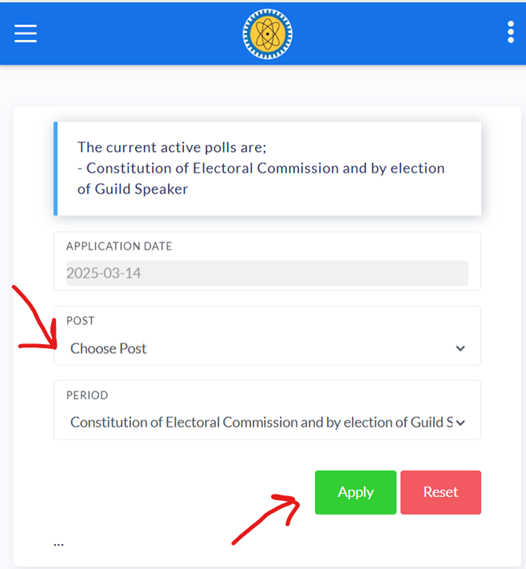
For more information; Go to https://dicts.busitema.ac.ug/support/chat and type in your question, the ICT team will be very positive to help and guide you.