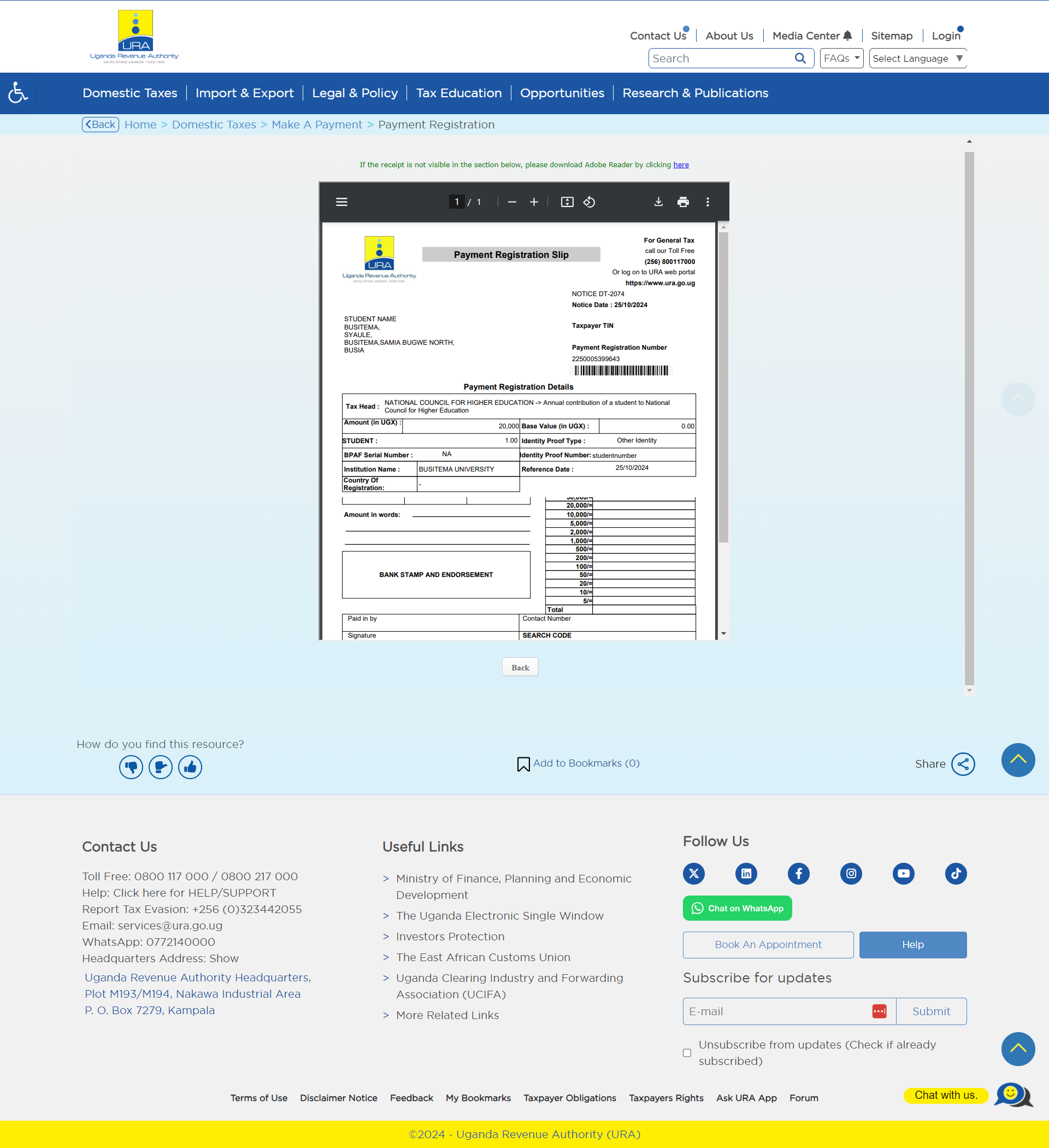How to generate PRN for NCHE Paymemt
Body
Prerequisites
- Make sure you have a phone or computer connected to internet.
STEP 1:
Open any web browser of your choice for example Google Chrome, Mozilla Firefox, etc.
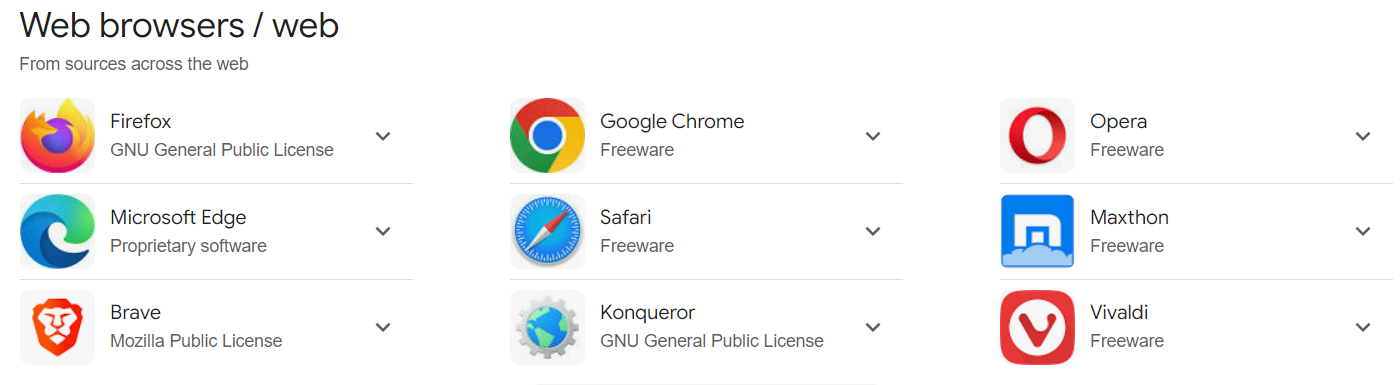
STEP 2:
On the search bar, type https://ura.go.ug and search.
STEP 3:
Click on “Make a Payments”
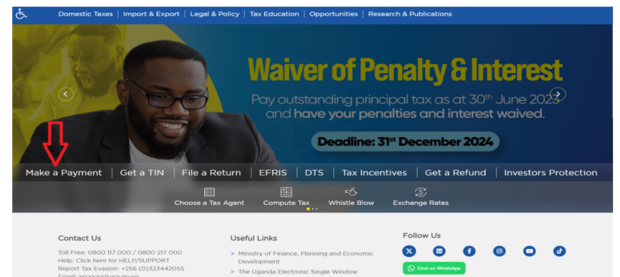
STEP 4:
A new page will open and click on “Click here to Register Payment” like in the screenshot bellow. Click “click here to register a payment”
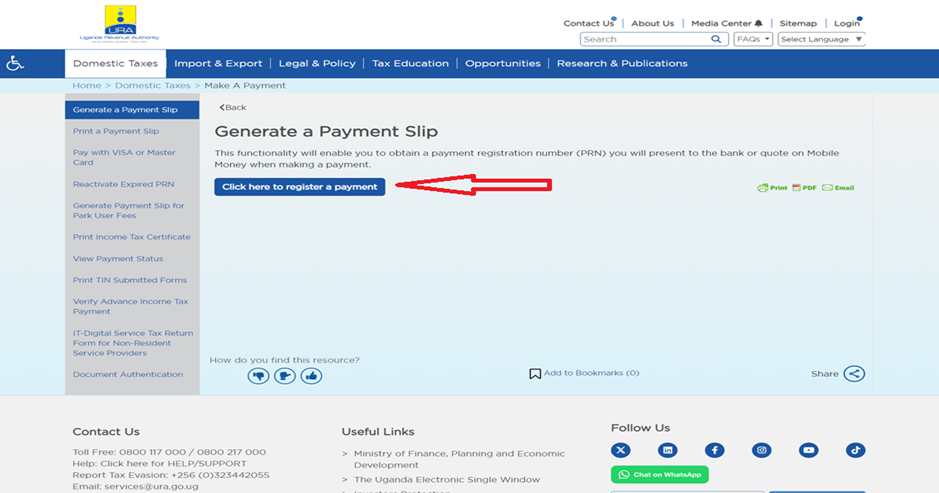
STEP 5:
Enter your details as shown in the image, replacing them with your correct information. For payment type, select “Other NTR”
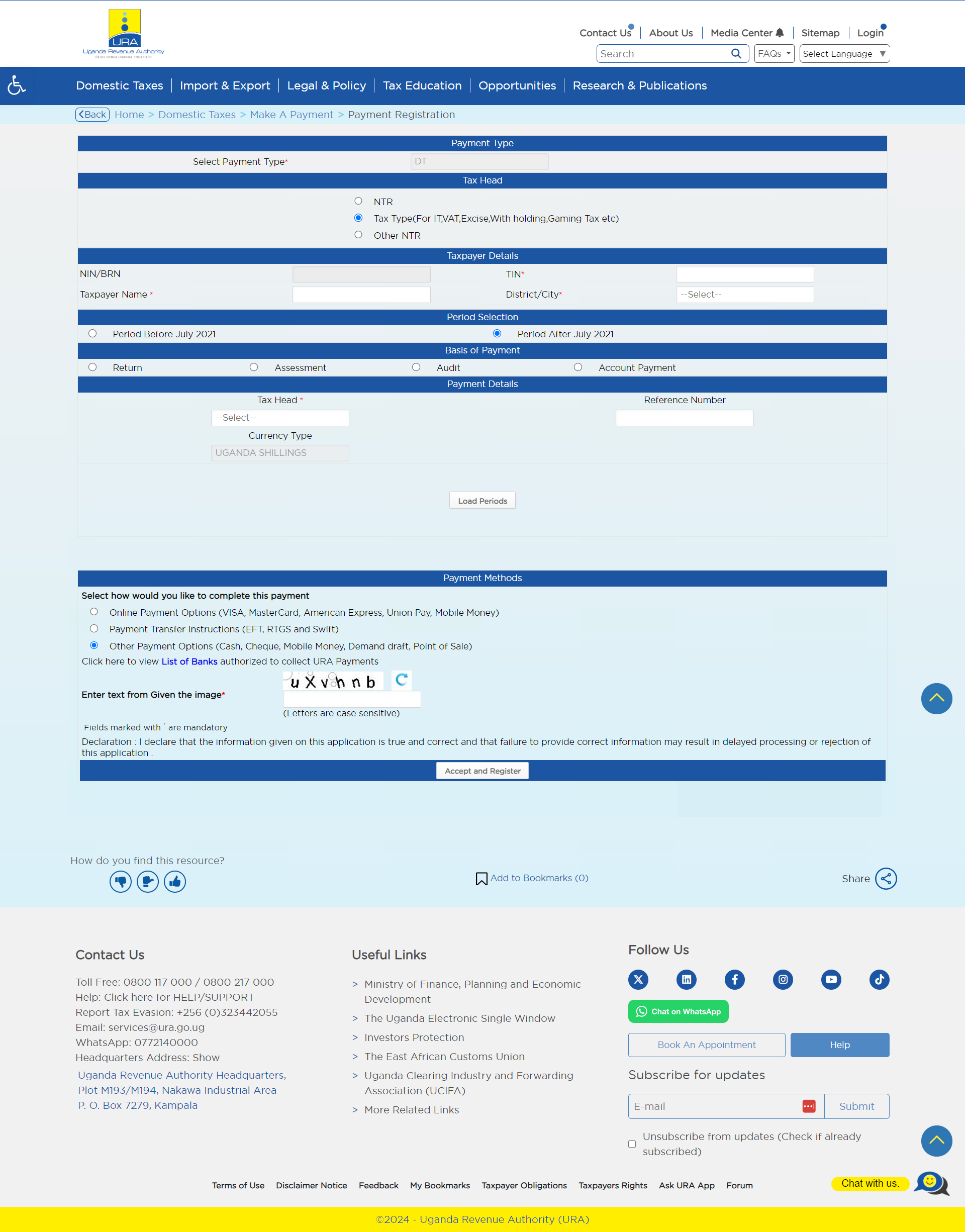
STEP 6:
Click “Accept and Register”
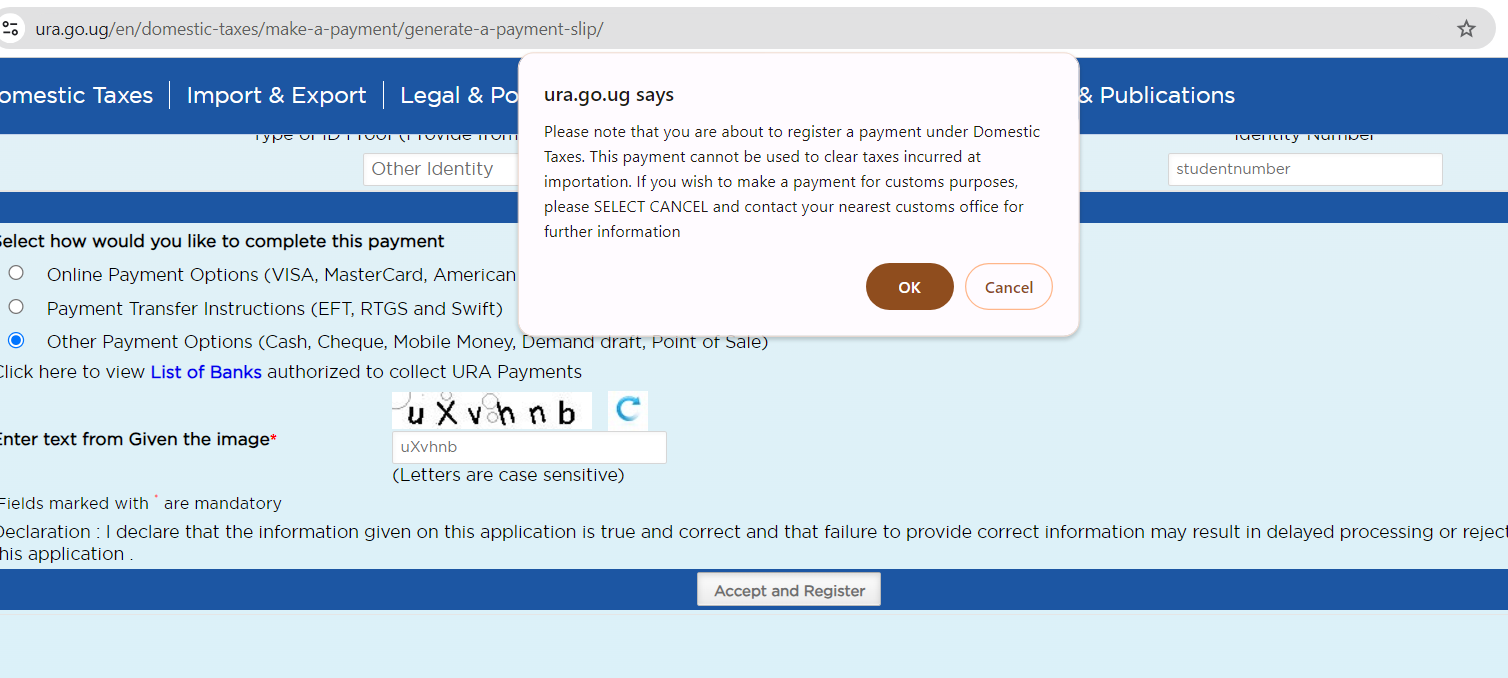
STEP 7:
Click “OK”
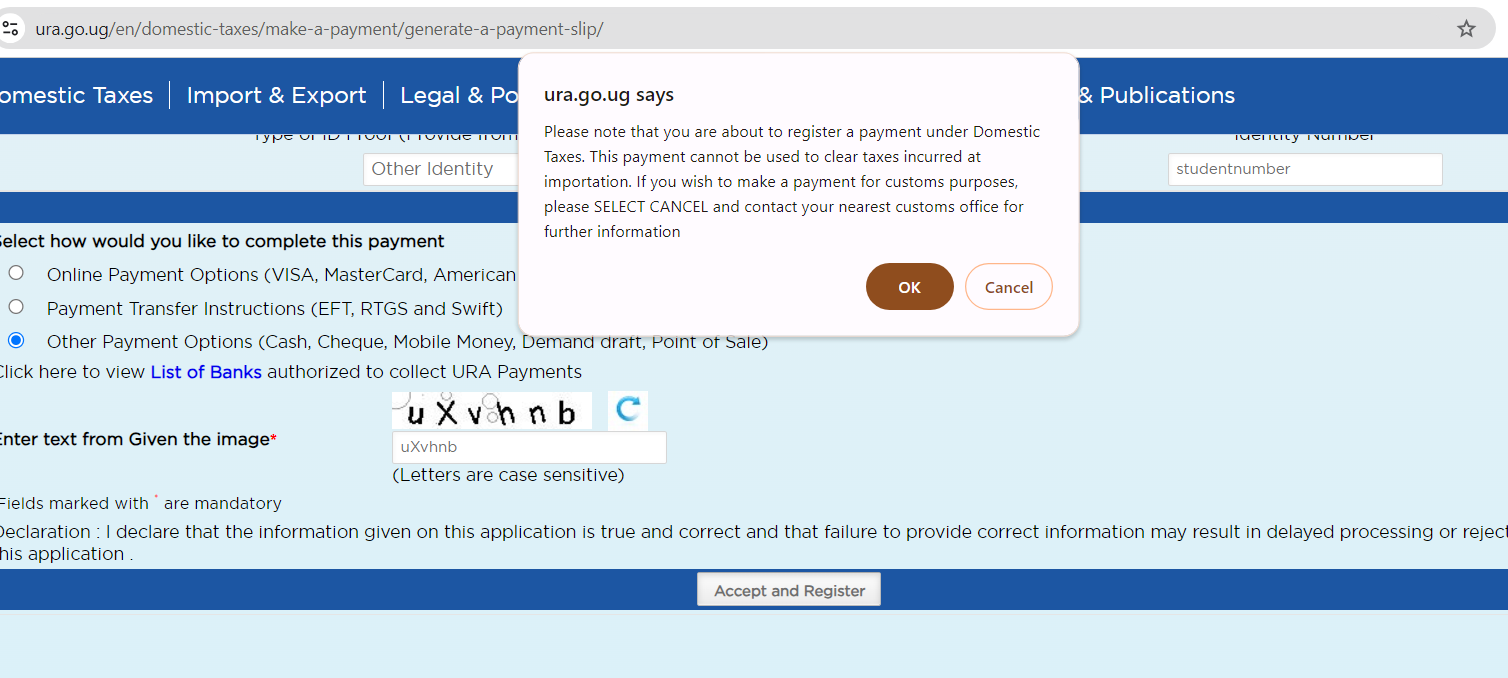
A payment registration slip with your generated PRN will be generated and you can copy it from the form. You can download the form and save it. As shown bellow