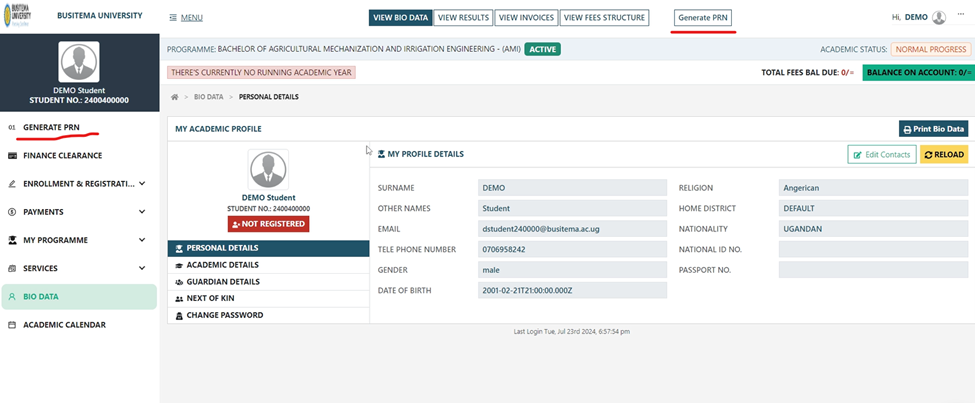Guide for New Login to student portal
Body
The student use their student number as both the Student Number and password at first time login.
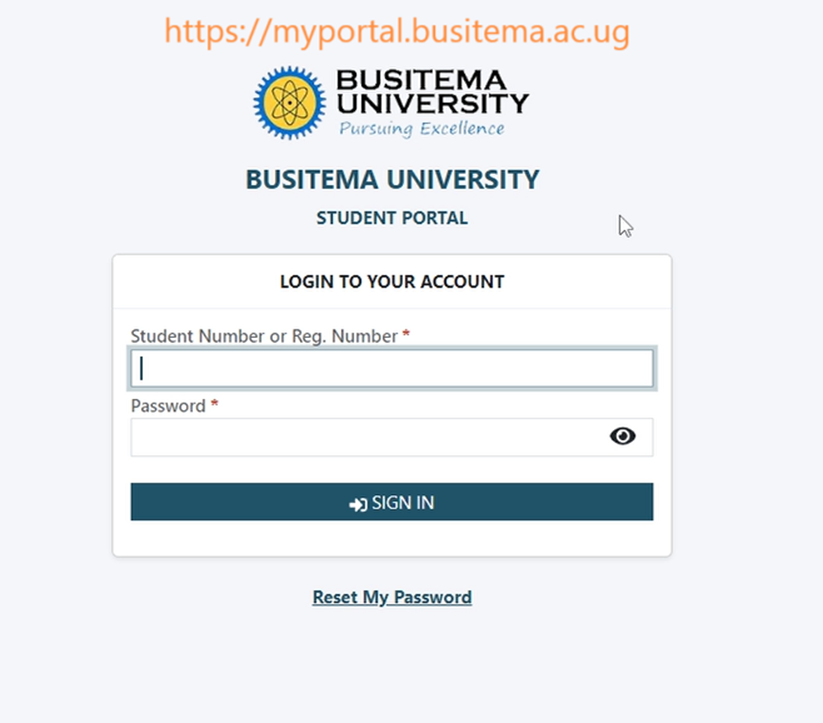
Enter the student number on the following page
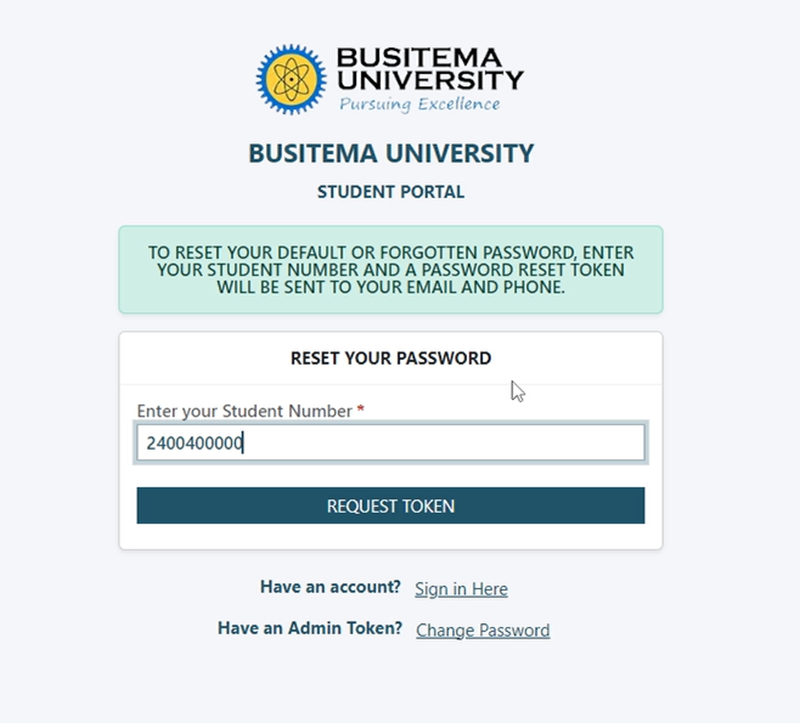
A token is sent to the phone number and email registered with the student account. Use it to reset the password and finally login to your new account
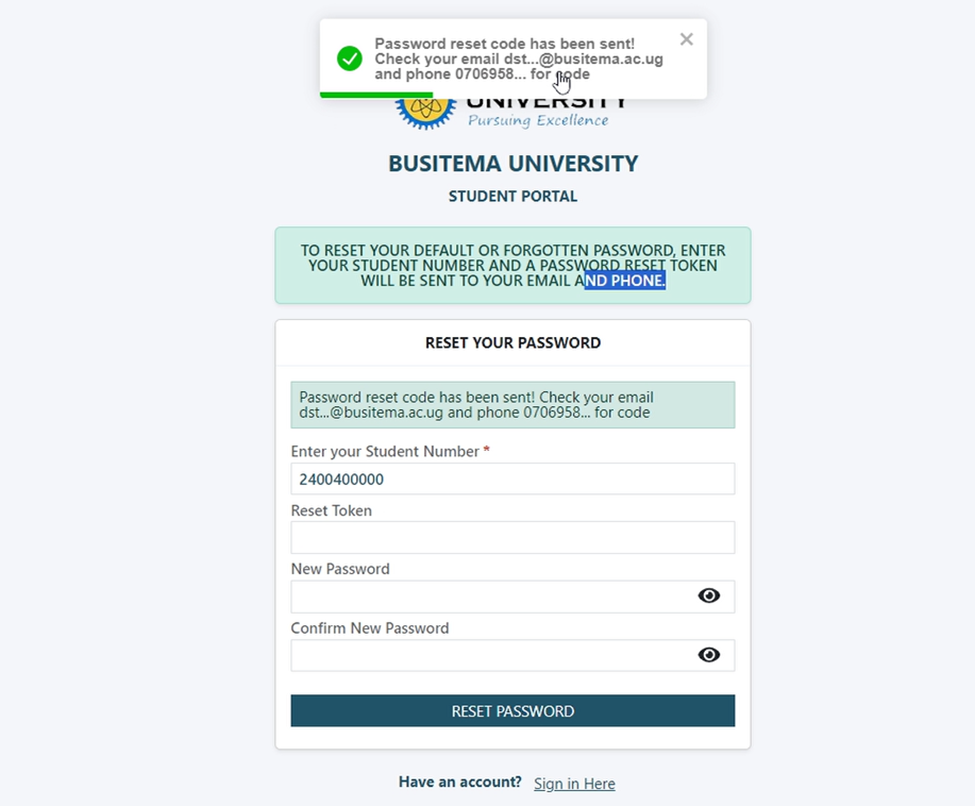
The payment token (PRN) can be generated using the two options available on the homepage