How Reset to Forgotten Password
As a user on ACMIS, you may have forgotten your password. This is a normal occurrence and you are not the first to forget the password or logins. ACMIS has implemented a way to recover your forgotten password. You need;
- Your student or registration number for students
- The institutional email address (registered against your account on ACMIS)
- Mobile phone or laptop with internet access
STEP 1:
Open any web browser of your choice for example Google Chrome, Mozilla Firefox, etc.
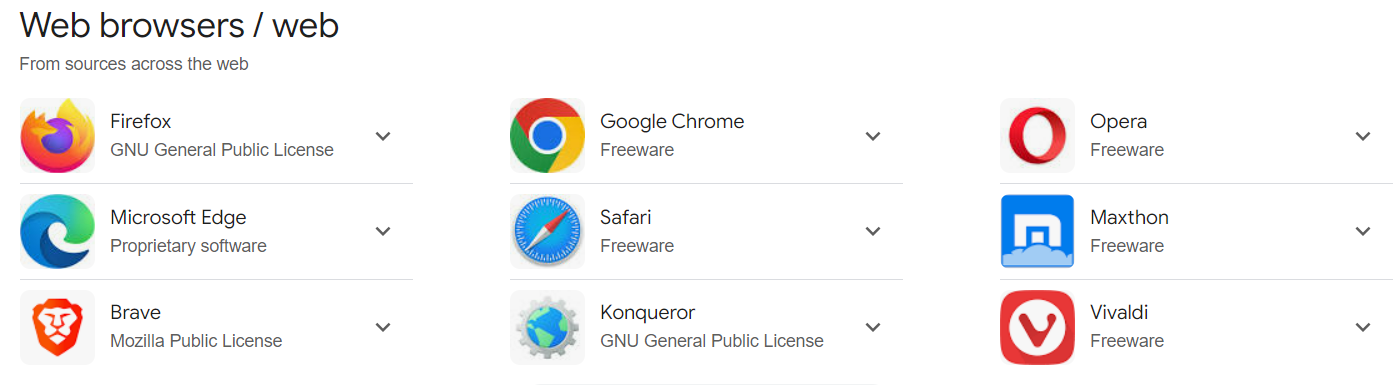
STEP 2:
On the search bar, type https://myportal.busitema.ac.ug for students, for staff, enter the URL for staff interface. On the login page,
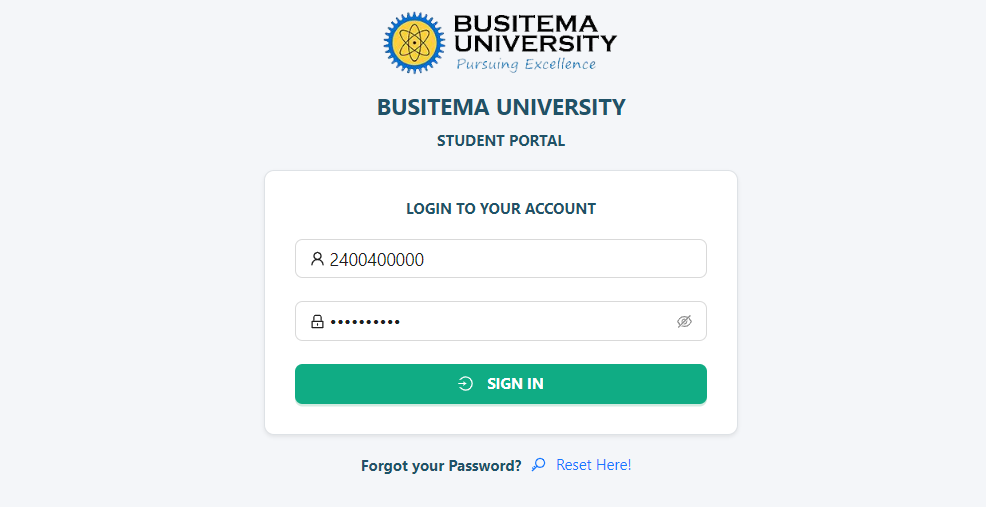
Click “Reset Here” link.
STEP 3:
The system will allow you to enter your student number or registration number for students, or institutional email address for staff access.
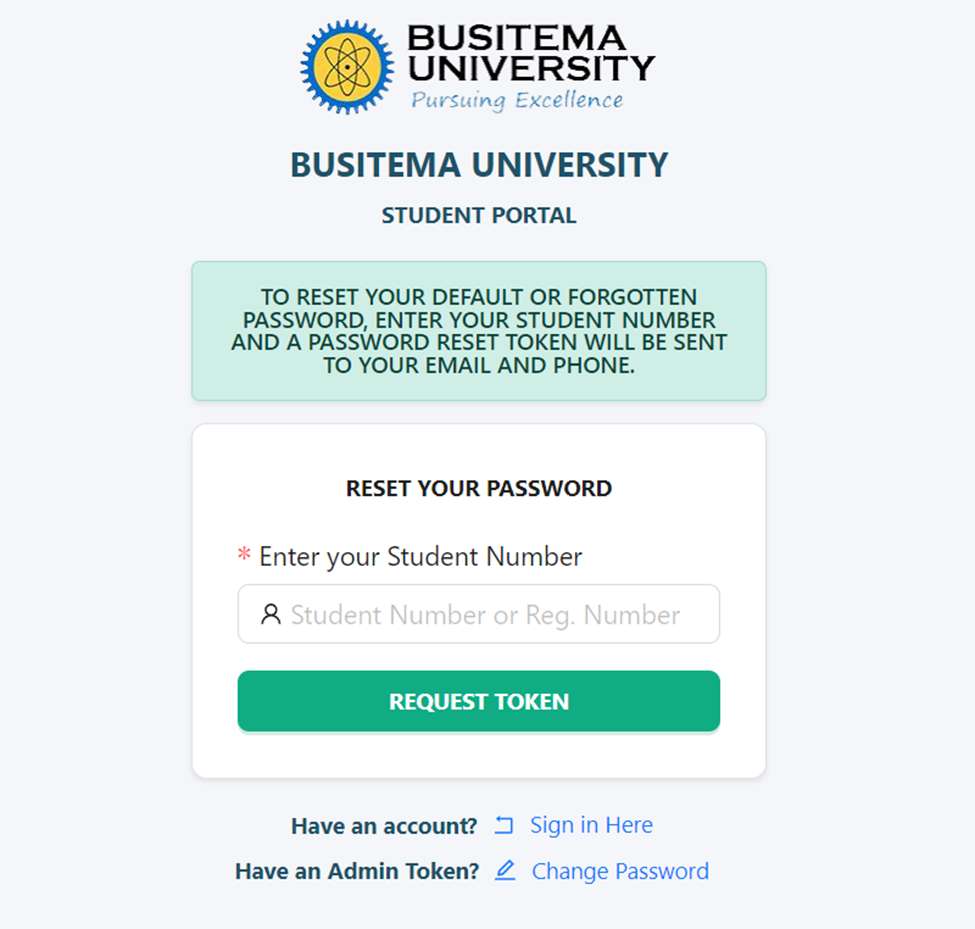
Enter it and click “REQUEST TOKEN” button to continue and receive the token.
NB: The token will be sent on both the Phone Number and Email Address.
STEP 4:
On the next screen, enter the password rest code sent to you and reset your password.
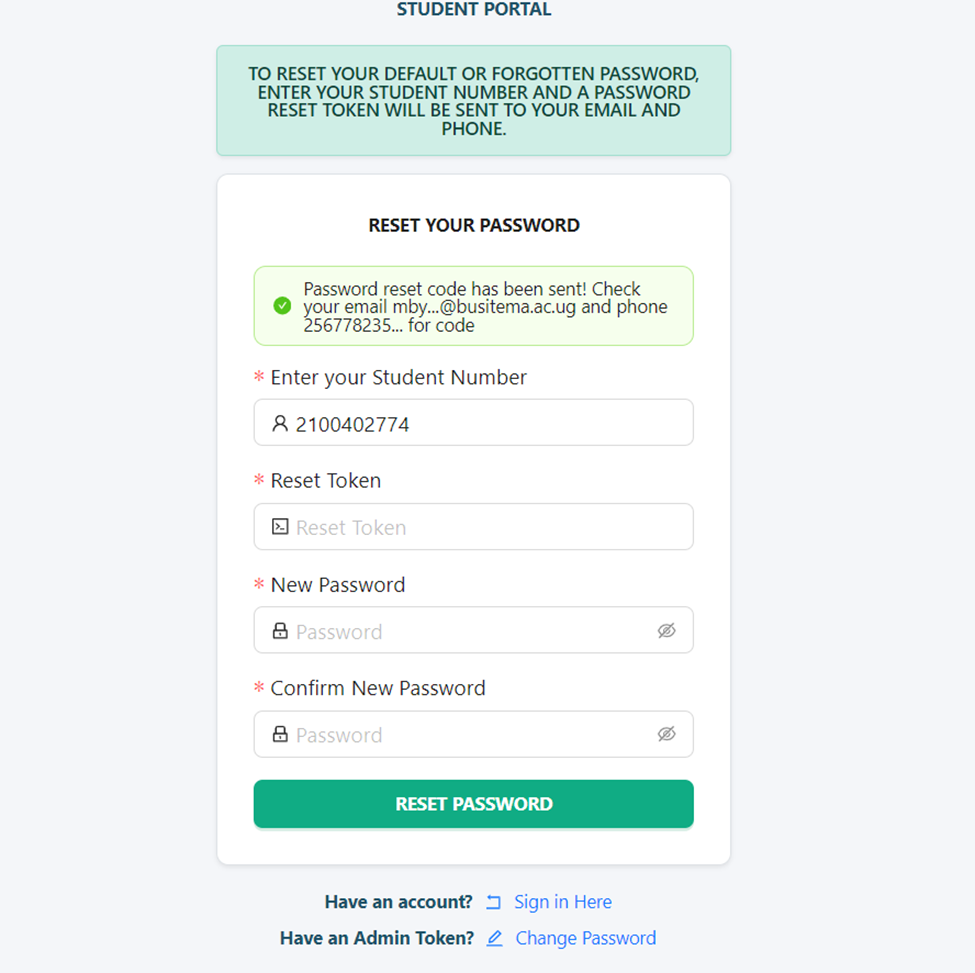
Click on “RESET PASSWORD” button to reset it.
“You can now sign in with your new password”
For any questions and more guidance;
Go to https://dicts.busitema.ac.ug/support/chat and type in your question, the ICT team will be very positive to help and guide you.