How to Self-Register for Semester Course Units on Student Portal
This guide will help you register for the different course units you are doing in a particular semester and for missed or retake papers. To get started, make sure you are logged into your student’s portal.
Step 1: If you are on a different tab, click on the “ENROLLMENT AND REGISTRATION” tab.
Step 2: Click on Registration to see the available course units
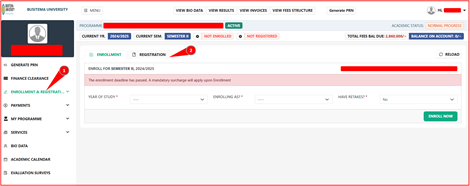
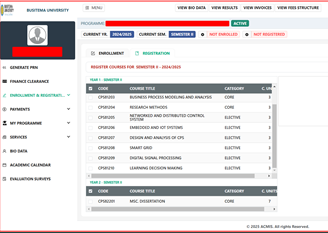
Step 3: Click on the course unit you want to register for. A pop-up will be displayed where you choose the Registration Status, whether it’s a normal paper, missed paper, retake, or supplementary paper.
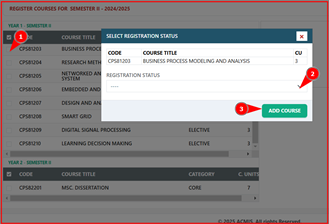
Step 4: After selection of the course unit, it will appear on the right. After selection of all your course units, cross-check and ensure that you have chosen the right course units and Registration status.
Step 5: Click the “Register Now” button.
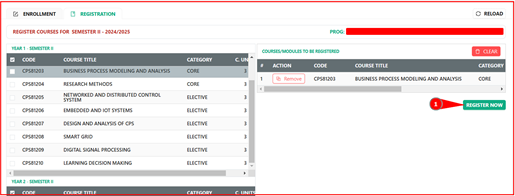
For any further inquiries, feel free to reach out to the Directorate of ICT (DICTs) via https://dicts.busitema.ac.ug/support/chat.